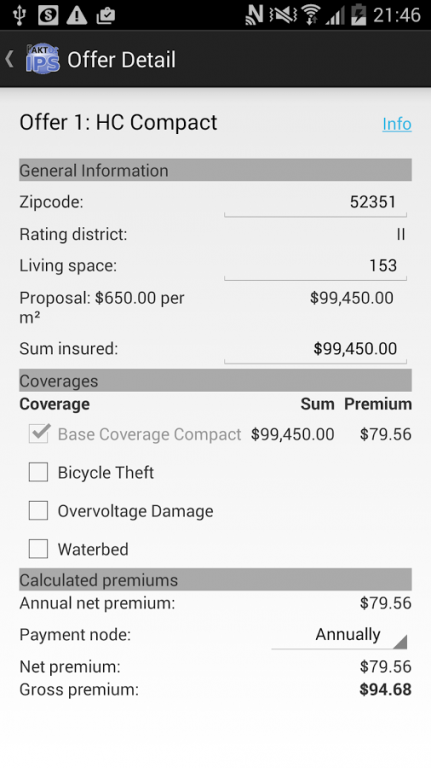Faktor-IPS Demo 1.3
Free Version
Publisher Description
Faktor-IPS Demo is an example application, which showcases an insurance offering software developed with Faktor-IPS. The example application uses the simplified home contents model from the Faktor-IPS tutorials.
The example shows how applications can be built on top of the business model classes and how product data can be accessed. The application manages changes in product data dynamically without a need to alter its source code. For this example, it is necessary however, that the changed product data is uploaded to the Android device.
Faktor-IPS is an open source tool for model-driven development of software systems targeted at the insurance business. It is geared towards the uniform representation of product knowledge. Faktor-IPS allows you not only to edit your business object models, but also to manage product information. As well as straight product data, individual product aspects can be defined by way of an Excel-like formula language. In addition, tables can be created and business test cases can be defined and executed.
For more information please visit http://www.faktorzehn.de.
About Faktor-IPS Demo
Faktor-IPS Demo is a free app for Android published in the Office Suites & Tools list of apps, part of Business.
The company that develops Faktor-IPS Demo is Faktor Zehn AG. The latest version released by its developer is 1.3.
To install Faktor-IPS Demo on your Android device, just click the green Continue To App button above to start the installation process. The app is listed on our website since 2015-03-03 and was downloaded 18 times. We have already checked if the download link is safe, however for your own protection we recommend that you scan the downloaded app with your antivirus. Your antivirus may detect the Faktor-IPS Demo as malware as malware if the download link to org.faktorzehn.android.angebot is broken.
How to install Faktor-IPS Demo on your Android device:
- Click on the Continue To App button on our website. This will redirect you to Google Play.
- Once the Faktor-IPS Demo is shown in the Google Play listing of your Android device, you can start its download and installation. Tap on the Install button located below the search bar and to the right of the app icon.
- A pop-up window with the permissions required by Faktor-IPS Demo will be shown. Click on Accept to continue the process.
- Faktor-IPS Demo will be downloaded onto your device, displaying a progress. Once the download completes, the installation will start and you'll get a notification after the installation is finished.